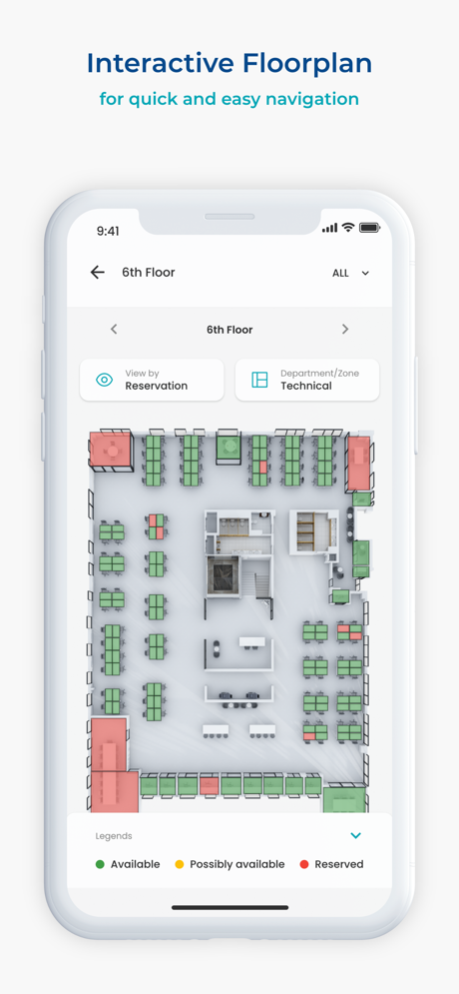Spacewell Workplace 1.1.436
Continue to app
Free Version
Publisher Description
This app helps you to be more productive throughout the workday. It will become your trusted support system, making it easy to navigate your workplace space and resources
Spacewell Workplace is an end-user touchpoint of the COBUNDU smart building platform by Spacewell (https://www.spacewell.com). The app will soon become your trusted support system, making it easy to navigate your workplace space and resources.
Key capabilities
With Workplace app you can:
• Quickly find (and book) free rooms or desks
• View reservations and occupancy on a floor plan
• Save your favourite locations so you can easily book them later
• Gather all relevant information on your personal timeline
• Find your way to your booked space with guidance on a floor plan
• Book a help desk ticket – and add a picture if relevant
Coming soon in the app:
• Get personalized suggestions based on your activity
• Find your colleagues (based on desk or meeting room bookings)
• Trust the availability you see (unoccupied spaces are released automatically)
• Get informed about upcoming events, lunch deals and other useful information
Mar 23, 2024
Version 1.1.436
Upgrade to MAUI
Security related fixes and other improvements
About Spacewell Workplace
Spacewell Workplace is a free app for iOS published in the Office Suites & Tools list of apps, part of Business.
The company that develops Spacewell Workplace is MCS Solutions. The latest version released by its developer is 1.1.436.
To install Spacewell Workplace on your iOS device, just click the green Continue To App button above to start the installation process. The app is listed on our website since 2024-03-23 and was downloaded 1 times. We have already checked if the download link is safe, however for your own protection we recommend that you scan the downloaded app with your antivirus. Your antivirus may detect the Spacewell Workplace as malware if the download link is broken.
How to install Spacewell Workplace on your iOS device:
- Click on the Continue To App button on our website. This will redirect you to the App Store.
- Once the Spacewell Workplace is shown in the iTunes listing of your iOS device, you can start its download and installation. Tap on the GET button to the right of the app to start downloading it.
- If you are not logged-in the iOS appstore app, you'll be prompted for your your Apple ID and/or password.
- After Spacewell Workplace is downloaded, you'll see an INSTALL button to the right. Tap on it to start the actual installation of the iOS app.
- Once installation is finished you can tap on the OPEN button to start it. Its icon will also be added to your device home screen.